
Getting the Right QuickBooks Product For Your Business
QuickBooks is one of the most popular choices for accounting software among companies big and small. The question is no longer whether QuickBooks is a good choice for your company. It has now come down to deciding which version of the QuickBooks software is best for your business. Therein lies the age-old debate: QuickBooks Online vs QuickBooks Desktop.
Every business does not have the same needs, wants, or capabilities. The accounting software a company chooses needs to be able to work for those using it and scale with the growth of the company. This is what makes software selection such a vital step in a company’s overall financial management journey.
Join us to compare, explore, and discover each version as we delve into the difference between QuickBooks Online vs QuickBooks Desktop (Enterprise).
At a Glance
QuickBooks Online
- Cloud-based software
- Perfect for small businesses
- Access through your browser
- Available for up to 25 users
- SaaS product
- No installation required
- Automatic updates
QuickBooks Desktop
- Desktop-based product
- On the market since 2002
- Can handle a large volume of data
- Advanced reporting options
- Does sync with the cloud
- Available for up to 40 users

Benefits of QuickBooks Desktop (Enterprise)
QuickBooks Desktop Enterprise is, in our opinion, the most powerful financial software on the market at its price point. It has been on the market since 2002 and has added features and functionality every year since. It can handle a large volume of data, and has advanced reporting options that give users more flexibility.
QuickBooks Enterprise is a desktop-based product. This means you download and install the product and can host it locally on your own servers. Many businesses, particularly those who deal with personally identifiable information (PII) prefer this extra layer of security.
QuickBooks Enterprise does sync with the cloud, but is accessed from your computer’s desktop and is available offline or behind a firewall. The product also available for up to 30 users, so is a good choice for a larger business where more employees need access to the accounting system.
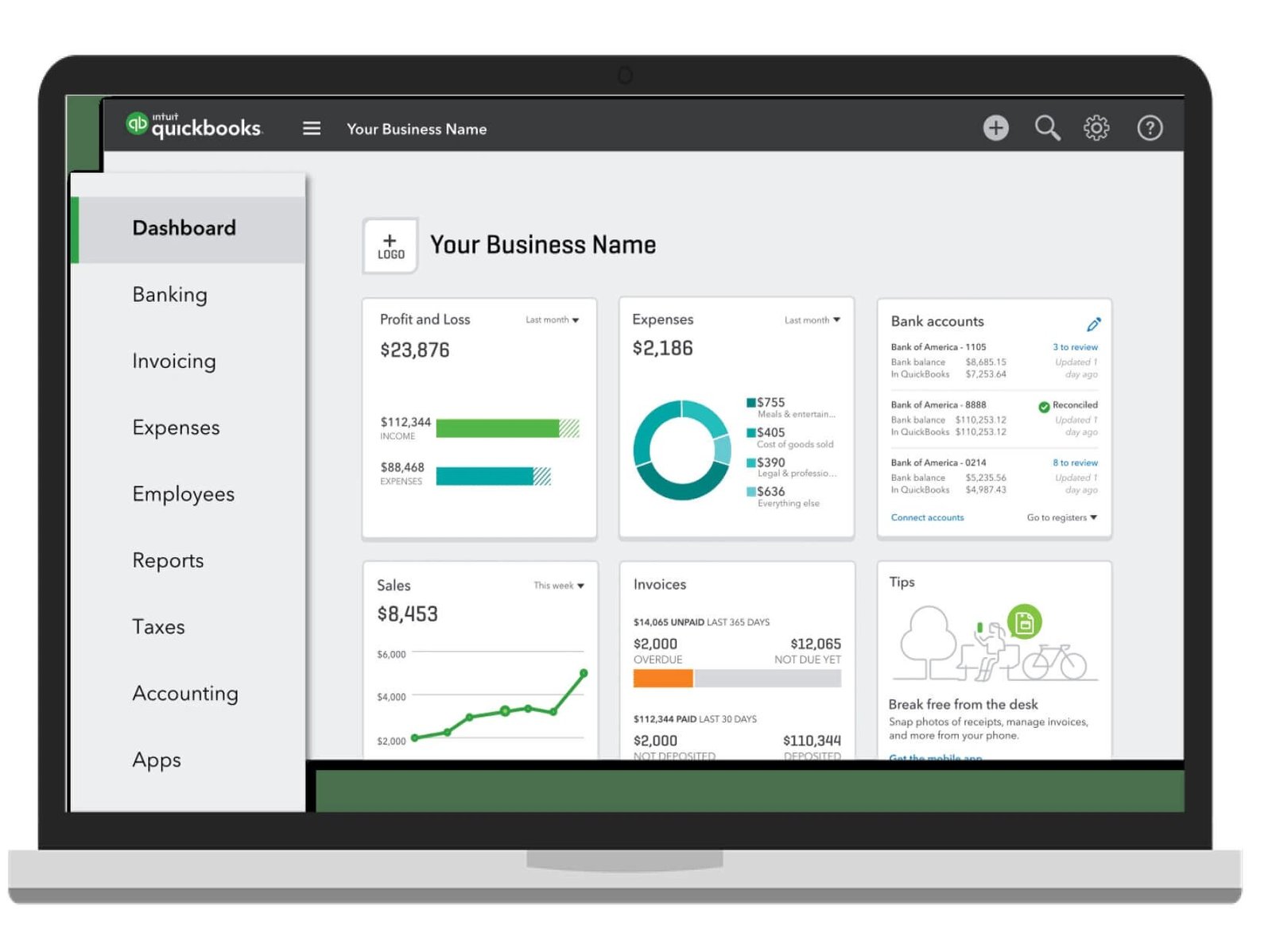
Benefits of QuickBooks Online
QuickBooks Online is a cloud-based software optimized for small businesses. As a user, you will access QBO through your browser by going to a website where you log on to do business. It is available for up to 5 users at a monthly or annual cost.
Because QuickBooks Online is a SaaS product, that means you have access anywhere, any time, including on your phone. You don’t need to install any software, and updates are automatic with no need to download a package.
QuickBooks Online can be a great option for small businesses and companies with only a few employees. It has many of the same features as Enterprise at a fairly low, monthly cost.
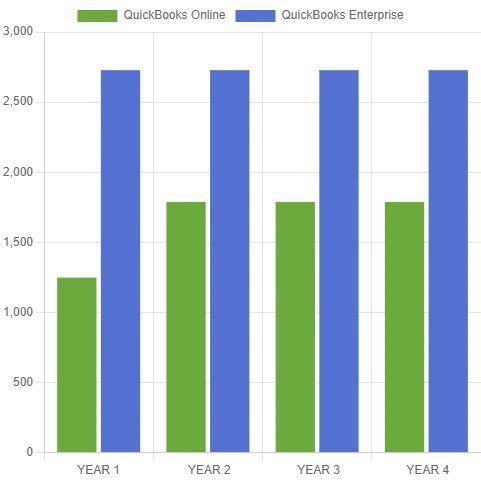
Cost of QuickBooks Online vs QuickBooks Desktop Enterprise
Most people believe that QuickBooks Online is the cheaper option, because it has a low monthly fee. This is true for a single user who doesn’t need many bells and whistles. But once you have multiple users, things start to even out.
For the purposes of this graph, we’re comparing a 5-user instance of QuickBooks Online Plus 1-5 Users + Payroll, vs. a 5-user instance of QuickBooks Enterprise Gold (which includes payroll) over a 4-year period. We’ve included the current best available promotional price to illustrate how prices will change year-over-year.
While QuickBooks Desktop is more expensive, you’re still paying nearly $2,000 a year for QuickBooks Online, hardly the affordable product it is marketed to be! You’re also missing out on loads of additional features.
Lastly, we’re able to offer a 20%* lifetime discount on QuickBooks Enterprise. This means that you’ll have 20% off forever. This helps insulate you from price increases. QuickBooks Online will give you a great discount, but it will only be for the first year. They also increase prices regularly, so your monthly payment could increase 25% at any time.








